Received my Steamdeck today and boy O boy is it a beautiful device. I have put some photos below to prove my point but I do agree that opinions may differ.
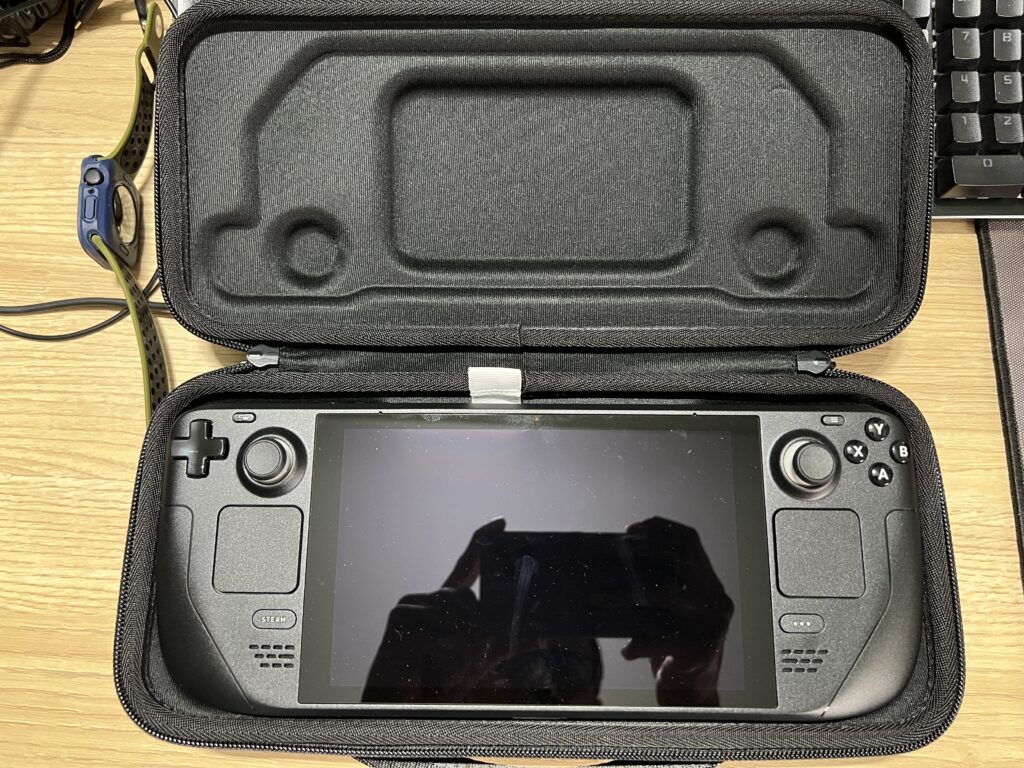
The front is a 7 inch touch LCD screen, with joysticks and buttons or both sides. You have two more buttons on the top for each cover and four in total on the back. Plenty of controls for gaming.


Day 1 is where one usually plays a lot with everything, and I did something similar. First things first, on startup, one needs to enter their steam account details and let it connect to the wifi to install any updates pending. These updates are necessary and are a boon. A restart later, I inserted a micro SD card.
However, this SD card was not automatically detected. And wasn’t even visible when I tried to install a game. For this to card to work, one needs to go to the storage options and format the SD card. I went for the 64 gig model and thus had to install the card. It is a 256 GB Samsung card by the way.
Time for some gaming. The first game I installed was the Dayz gone, which was over 53 GB to download and 60 GB to install. My inbuilt storage wasn’t enough (43 GB effective available) and hence went on to install the game on the SD partition. Latest version of proton, 7.0 at the time of this writing, was installed, after which the game started to download. Took a good half hour to download, install and verify as this was writing to the SD card, which is a slow 30-40 MBpS write speed storage.
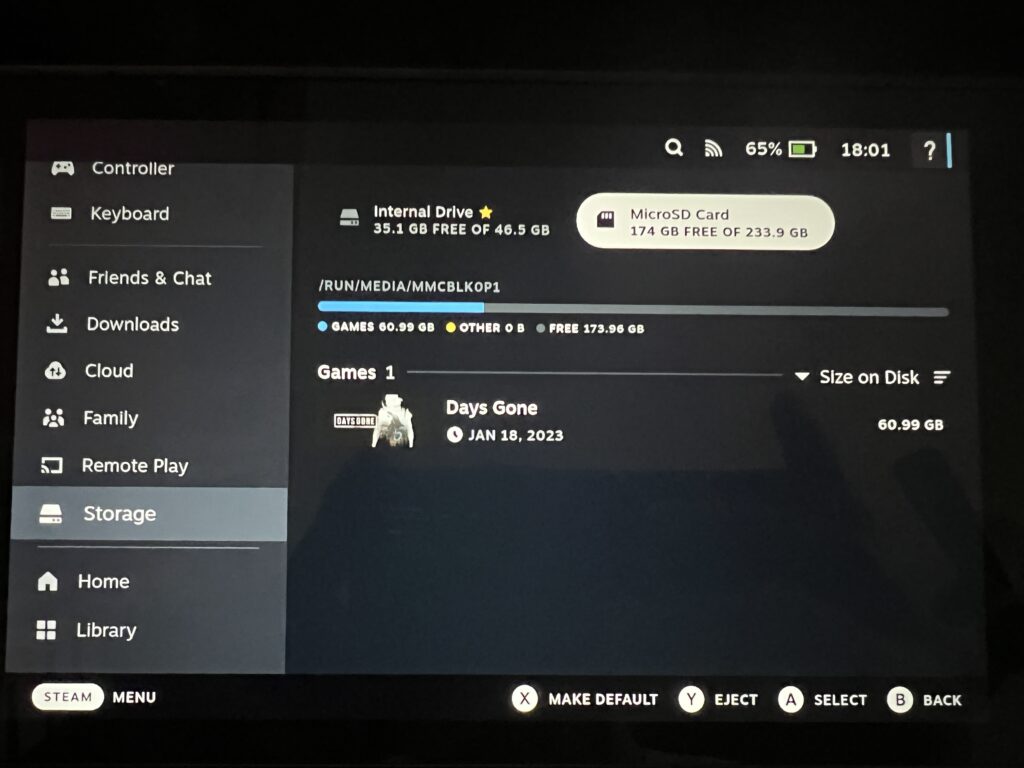
While this was going on, the battery was being used well, the device was getting warm and the fan was on. This being a winter month, the warm air was welcome. The charger provided goes upto 20 Volts 2.25 A and connects to the steamdeck via USB type-C. Any other type C charger works with this.
Gameplay is mouth watering, considering the size of the screen and the smooth frames. I changed the screen refresh to 40hz in order to limit the frame rate to 40fps, which helps with the heat, battery usage and overall performance. This can be done from a menu which pops-up from pressing the button with the three dots. There’s also the option to view the FPS from the same menu.
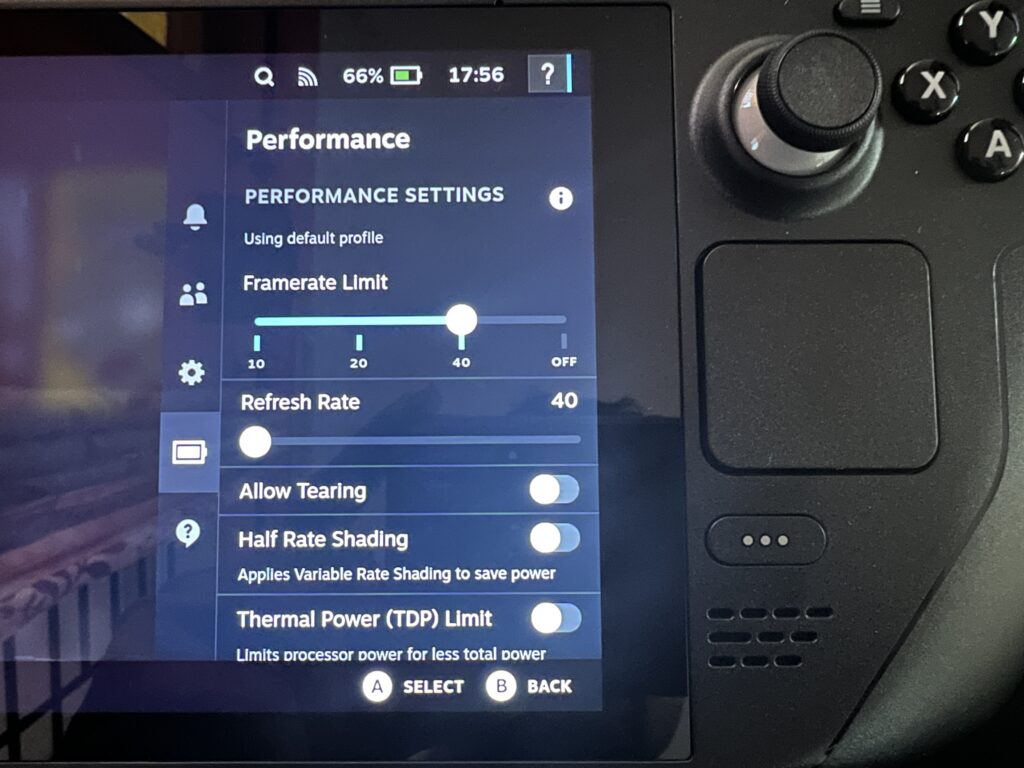
If you feel stuck or want to exit the game then you can press the button with three lines, situated above the right side joystick. Save, load, quit etc are accessible from here.
Back in the steam library, you can browse through your games and filter them on their compatibility on steamdeck by pressing ‘X’. Verified, playable, untested, not supported are the types available there. If you are wondering, Dayz gone is verified to be played on the steamdeck.
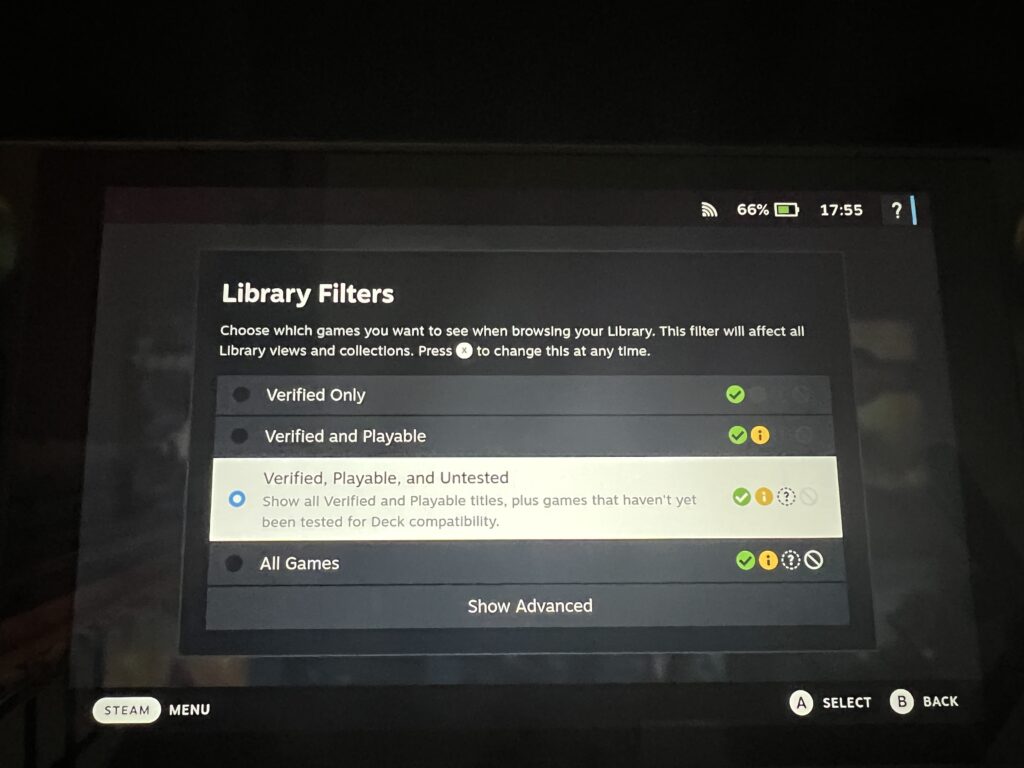
Day 1 with it went well, among other things, and looking forward to the next things to do with the steamdeck. Until the next post, Ciao.