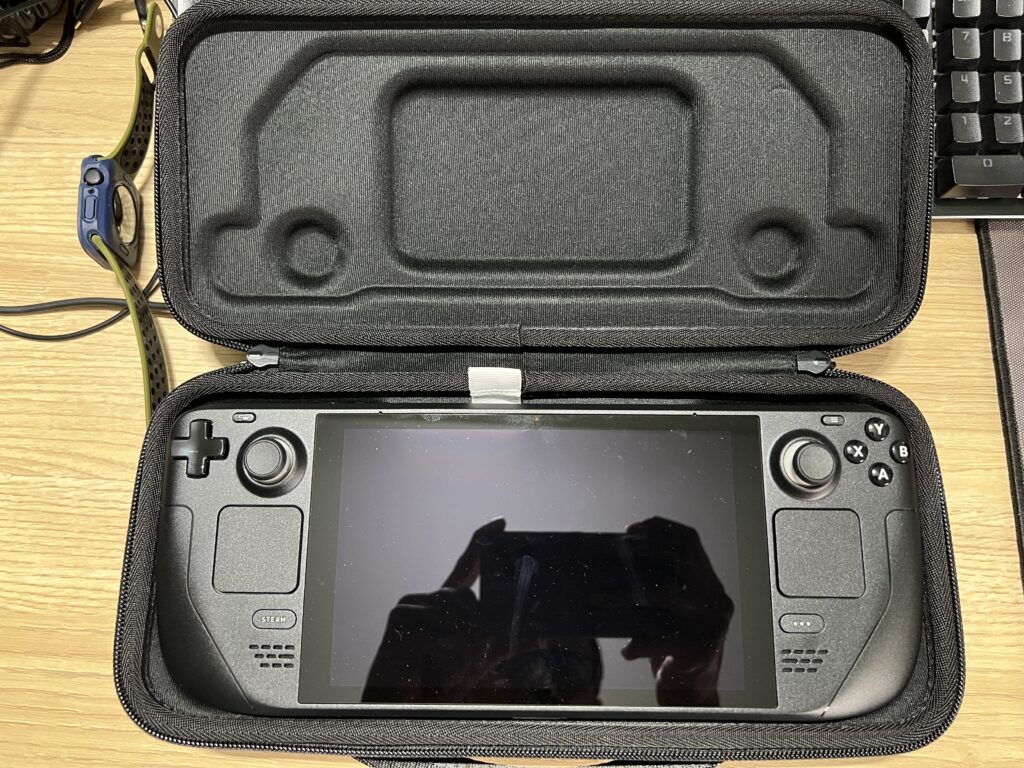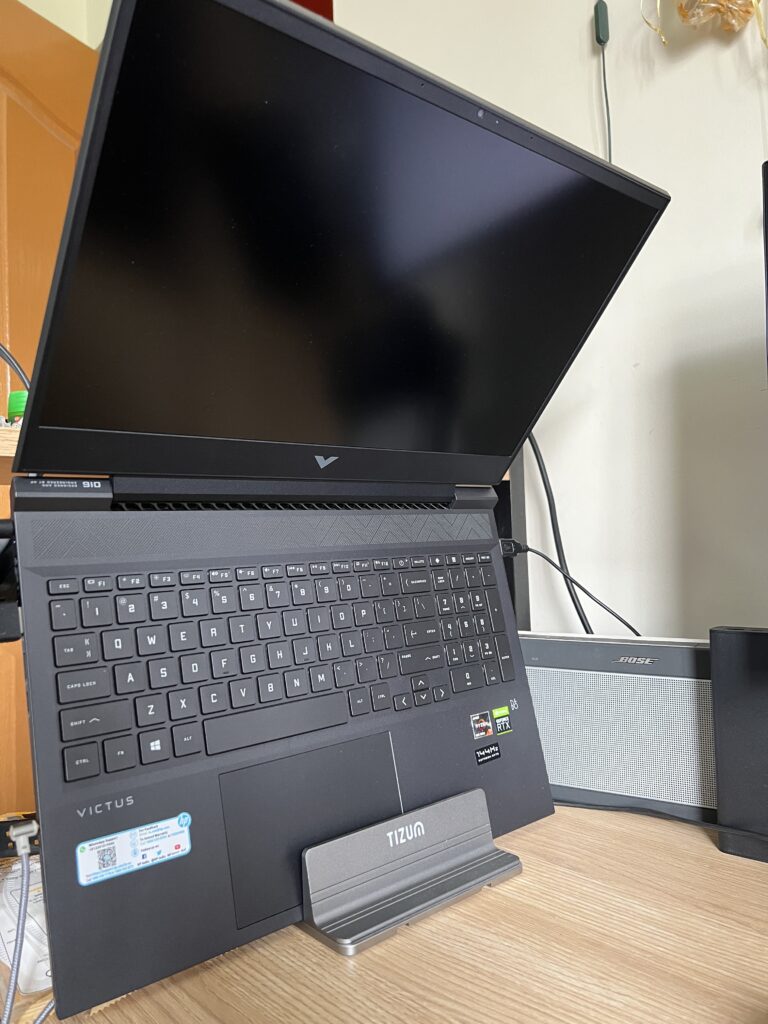Unless you’ve been living under a graphically heavy rock, you would’ve heard of Black Myth Wukong by now. Built using the latest unreal engine 5, it is destined to be a graphics card killer given it’s gameplay footage. Fast paced action forms the core of the game, which almost always beckons high fps.
High fps would then need strong hardware, specially with ray tracing capabilities to truly enjoy the game’s beauty. While we wait for the game to release tomorrow, let us try and understand what it can ask from a laptop, specially a 30 series one like the HP Victus 3060.
My Victus is the 7 5800 H with a 3060 and 16gigs of RAM. When I bought this three years ago, cyberpunk 2077 was already out for almost an year. I did want to play cyberpunk and went for this laptop. Never have I felt the need for more out of the laptop. As I mentioned in an older post, games like days gone, metro exodus rtx edition run great at 1440p. Cyberpunk too runs great (enough).
However, one thing which didn’t bother me originally but is starting to take over is the fan noise. I think it is the age of the fan blades, or the cpu paste or something else like bad chips. I won’t go much further here explaining the state of the laptop but that’s the summary of the laptops state.
I installed the benchmark tool published officially for Black Myth Wukong and there are many options available there. You could play around with the resolution (depends on the monitor), rtx setting, frame gen and get the max, avg and min fps.
The tool just crashed at the cinematic graphics setting with rtx at the highest and frame generation off. I know this is too much to expect of the laptop, but hey. Learning by experience. What impressed me about the laptop was that it managed to complete the test at just one setting lower than cinematic. Mind you, it eek’d out only 18fps max but the tool completed.
Where the benchmark felt much gamer friendly was with the frame gen on. There were frame drops in three places, but in the end we got 81 fps with at rtx disabled, frame gen on, 1080p and high graphics preset.
This test is just to understand what can happen to the laptop when you do dive into the game and buy it. What may be a disappointment is that the fast action may not be that smooth as we will start seeing on streamers’ rigs.
Thank you publisher for giving us this tool to plan what to do next.