About a month ago, I was searching for an upgrade to my FX503. There were lots of options and I went through comparisons of the 1050 with 1650, 1650ti and the 1660ti. I finally decided to take the HP Omen with the Ryzen 4600 H with 1660ti. The build reviews were nice and the performance was great, owing to the 6GB VRAM. Also, the selection of ports was decent. I needed a type-C port.
Amazon gave a suggestion about the new laptop launch, the Victus line right around the sale day and the listing got me intrigued. Gaming laptop at 72k. My initial budget was 70-80k and this 3050 model was well within the range.
Then I pulled an all-nighter comparing 3050 with the 3060 and boy was I taken aback. The 3060 performed so much better and I now had to manage my budget by pushing it over a lakh. Nail biting stuff but I went through buying the 3060 model.
The packaging was fairly minimal.
The port selection is quite useful, all being high speed ports of version 3.2. The type-C port is version 3.2 gen 2 too with sleep charge and display 1.4 support.

The HDMI port supports up to version 2.1 which is great for upwards of 4K 60 FPS with a supporting monitor or TV.
You also get an extra heat exhaust for the 3060 model, which is placed in a rather strange place, right where you may move your mouse and hand. It is however not so bad though you feel the heat when gaming.

The internals, are quite standard for this price. You get a Ryzen 7 5800H processor, an Nvidia 3060 GPU with 6GB of graphics memory, two RAM slots supporting 16 GB each at 3200MHz. However, the package includes only a 16GB kit. On the storage part, you get two NVME slots with support of 1TB each. The laptop comes with a 512GB drive installed, which is not enough for more than 3-4 AAA titles if you usually shift between games. And if you want to store stuff, then you will have to buy more storage, maybe a QLC drive for the second slot just for games as games are mostly read operations once you install them.
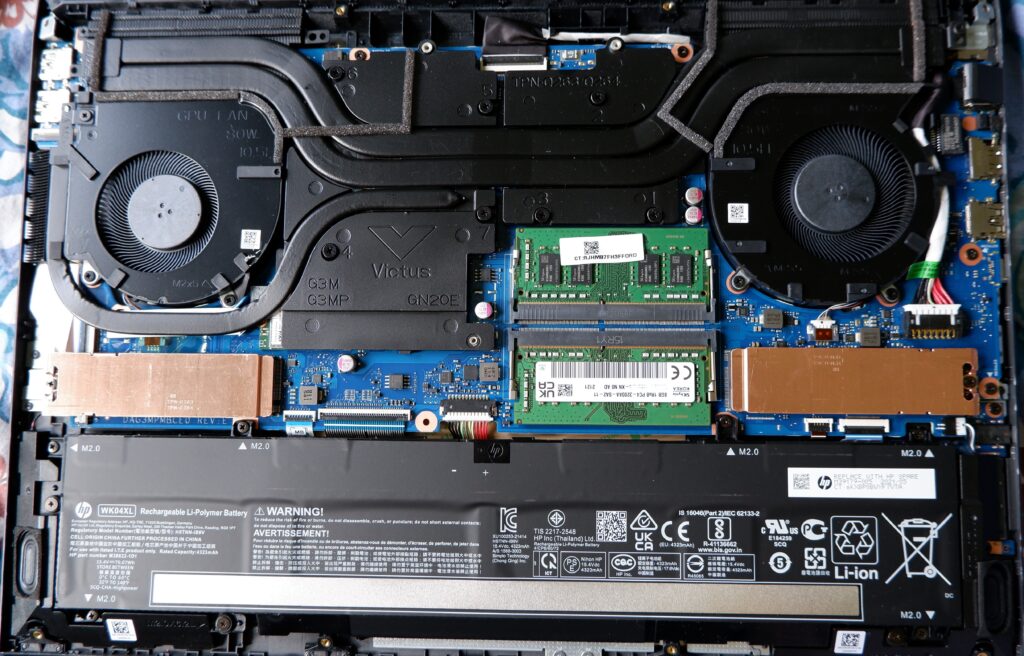
Let’s move onto the hardware outside. The laptop is fully plastic. There is little to no keyboard flex. The speakers are decent with okayish bass. The screen is maxed out at 300 nits, which is OK when you work indoors. I usually work with 50% brightness and so 300 is more than enough for me. The display is rated at 100% sRGB which is quite a comprehensive set of colors. However, the 3050 and the 3050ti models come with 250 nits which may put some people off.
Now, phew, let’s look at the one most infamous feature, the screen wobble. I have seen everywhere that there are mixed opinions about this. Some older HP models with centered hinges have this problem too. I hope the video below answers a few doubts you may have.
If you are using the laptop on the go then it will be a tough time keeping track of what you are typing. If you are planning to use it on a desk or a stable base, the wobble won’t be so bothersome. And if you plan to connect an external monitor, then we needn’t discuss this further. Yes there is a big wobble. But it depends entirely on how you use the laptop.
Let’s talk about the competition now. I felt the Asus TUF A15 2021 was the chief in this regard. Similar internals, similar port selection and similar price.
Mind you, this laptop was on my list too when I bought the Victus. First, 250 nits max brightness. Second, the type-C display port is connected to the AMD Radeon graphics and not Nvidia. Third, the model from last year had a cooling problem which actually made a big difference for many when gaming. Some even went so far to make more holes to let air flow. However, this year the TUF has better cooling.
Now that I have used this laptop for almost a month, for gaming, for blogging, for video editing, for programming, I can safely say that I don’t have many complaints.
The TUF is in stock, would I go for it instead of the Victus? Very difficult to answer.
So, should you buy the Victus despite the wobble. I don’t see why not unless you use the laptop during travel and on the move. Glorious 16 inches and a much refined finish than the TUF. (Hey that finish is perspective ridden though.)
Bonus: You get B&O tuned audio which is great.